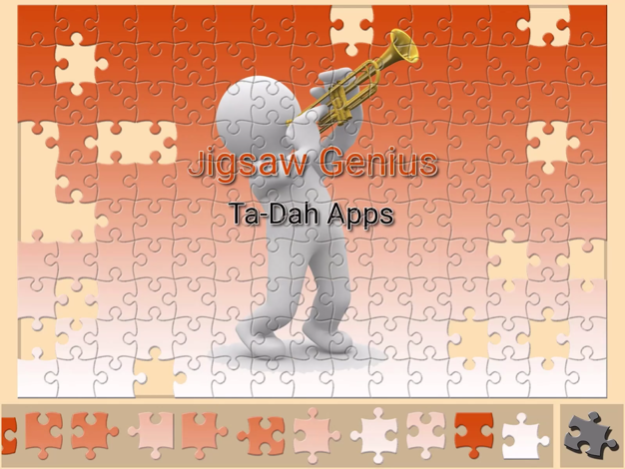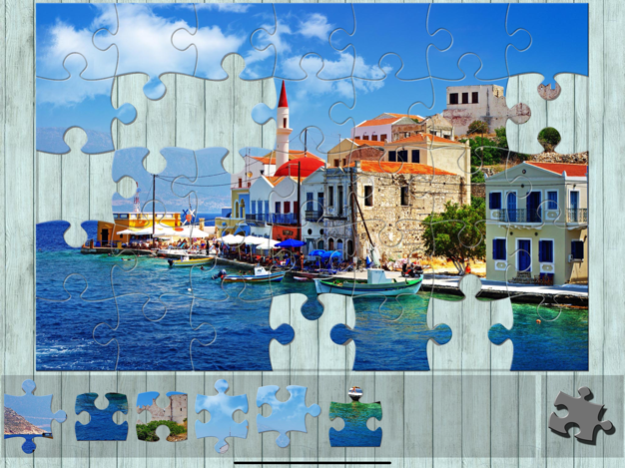Jigsaw Genius 11.9
Continue to app
Free Version
Publisher Description
Jigsaw Genius is the exciting jigsaw app from Ta-Dah Apps with 550+ themed puzzle collections and 25,000+ puzzles.
We aim to provide you with a fun experience that can be as easy or as challenging as you want to make it. Pick your puzzle, choose the number of pieces to play and off you go.
The app has a large library of puzzles to play, with many free puzzles included and more being added all of the time.
The app’s shop offers a great variety of puzzle theme packs to choose from, covering all tastes and for all ages. It includes free packs, reward packs and packs for you to buy. We add new theme packs every week of the year so the fun never ends!
If you like Jigsaw puzzles you will love Jigsaw Genius!
Features:
Many free and reward puzzles to play,
New puzzle packs added every week,
Piece sizes from 35 to 600,
Pinch-to-zoom,
Extensive existing library of puzzles,
Selectable themes to suit all tastes,
Share completed puzzles on Facebook,
Background music,
Different levels of difficulty,
Automatic save and restore.
Jan 19, 2024
Version 11.9
Thank you for playing Mahjong Genius, we are always looking to improve our apps and provide you with the best possible experience. This release contains an improved user interface and updates to your privacy options. We have also fixed a few bugs. Enjoy!
About Jigsaw Genius
Jigsaw Genius is a free app for iOS published in the Recreation list of apps, part of Home & Hobby.
The company that develops Jigsaw Genius is Ta-Dah Apps Ltd. The latest version released by its developer is 11.9.
To install Jigsaw Genius on your iOS device, just click the green Continue To App button above to start the installation process. The app is listed on our website since 2024-01-19 and was downloaded 9 times. We have already checked if the download link is safe, however for your own protection we recommend that you scan the downloaded app with your antivirus. Your antivirus may detect the Jigsaw Genius as malware if the download link is broken.
How to install Jigsaw Genius on your iOS device:
- Click on the Continue To App button on our website. This will redirect you to the App Store.
- Once the Jigsaw Genius is shown in the iTunes listing of your iOS device, you can start its download and installation. Tap on the GET button to the right of the app to start downloading it.
- If you are not logged-in the iOS appstore app, you'll be prompted for your your Apple ID and/or password.
- After Jigsaw Genius is downloaded, you'll see an INSTALL button to the right. Tap on it to start the actual installation of the iOS app.
- Once installation is finished you can tap on the OPEN button to start it. Its icon will also be added to your device home screen.